Registering an Application
Step 1: Signup For A Developer Account
Signup For Developer Account @ https://developer.investready.com/signup
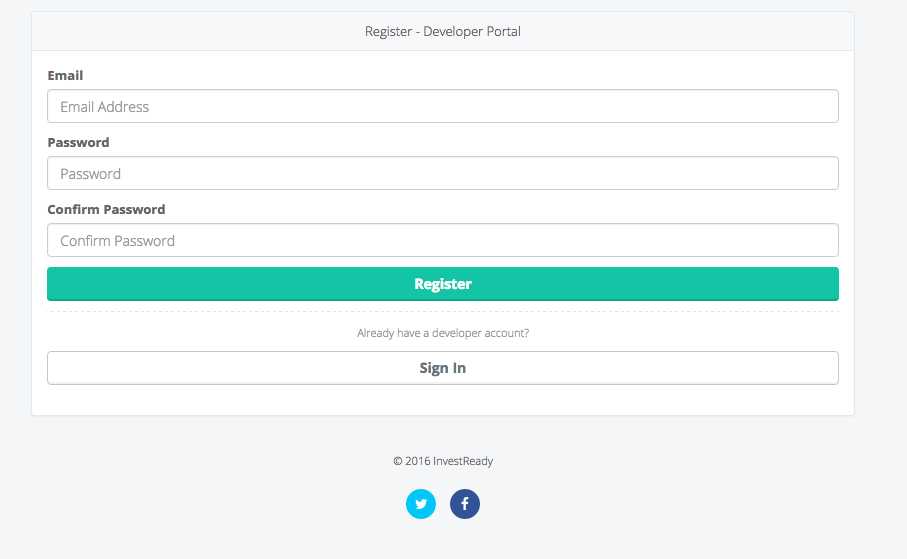
Step 2: Create an InvestReady Connect App
FieldsShown to User
- App Name
- App Description
- App Logo
- (optional) Website
- (optional) Contact Email
- (optional) @Twitter Handel
Not Shown to User
- Callback URL, is where InvestReady sends the user back post verification or authentication process.
- Webhook URL, is where InvestReady sends POSTed messages to when the status of a user's verification has changed.
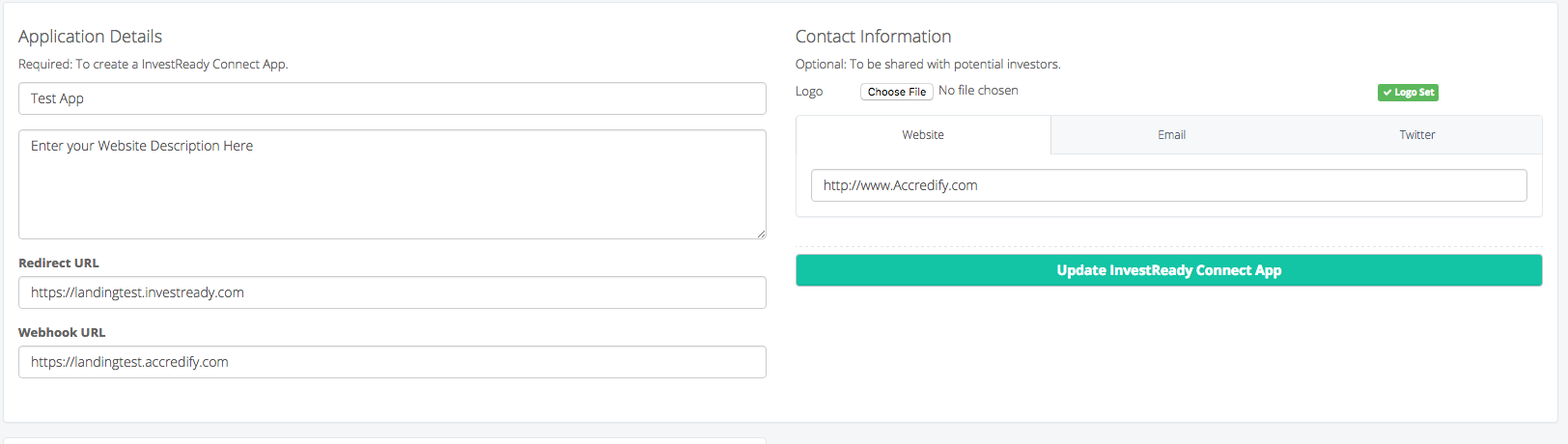
Step 3: Store oAuth2 Keys
You will need both your public and private keys in order to make signed request to our API.
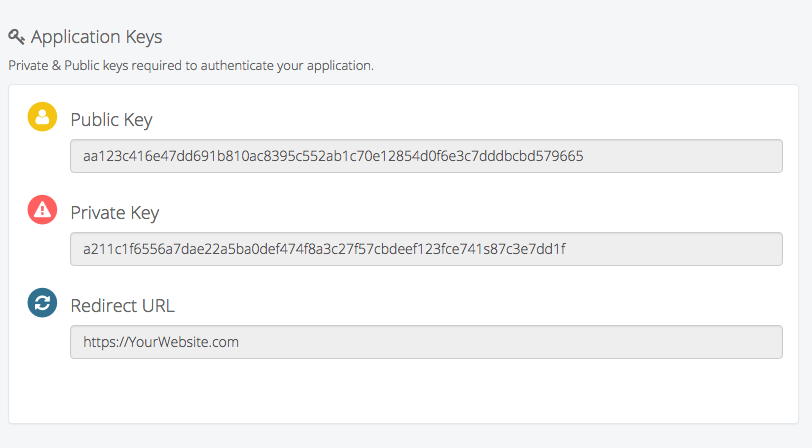
Updated 10 months ago
